Description
Accounts is an API that allows you access Santander accounts list and details like balances and transactions.
This functionality is useful to confirm customer account information and to show realtime balances and account transactions.
Requirements
Before initiating this process, you need to fulfil the following requirements:
1. Your application must be registered in our Developer Hub. You will so obtain a Client ID and Client Secret.
2. A valid redirect URI previously registered in the application to receive the answer to the authorization calls.
3. The application must be subscribed to the API "Accounts".
Data
Available account data you can retrieve includes the following:
- Accounts list
- Account basic data with balances
- Account transactions
- Account transaction details
Access level can be adjusted to match each need.
Our Accounts API is protected under the Oauth2 protocol and requires to obtain authorization from the customer.
The authorization occurs in two steps:
1) Retrieve an authorization code. Get an authorization code associated to customer's authentication and consent so you can get an access token to call the Accounts API.
2) Get access token. That access token authorizes the subsequent API calls to access account data.
Once you have obtained a valid access token, you can use it to call the API and retrieve account data. Below you can see an overview of the process.
Depending on the scopes included on the first step, accesible API endpoints and account data may vary. Please ensure only required scopes are included on the request.
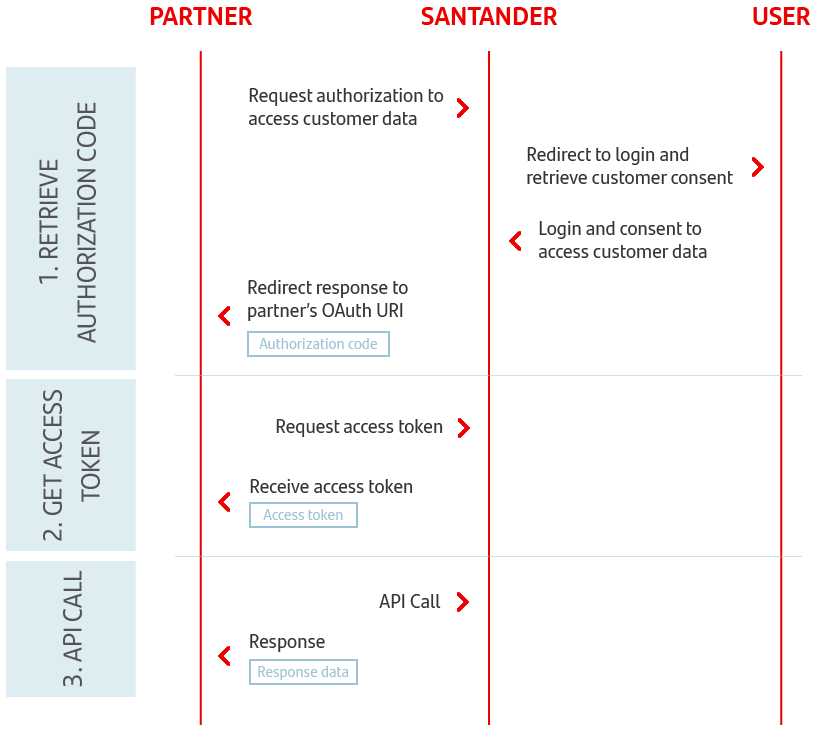
| End Point | oauth/authorize | Mandatory | |
| Parameters |
QueryString client_id |
Client identifier assigned in the API portal. | yes |
|
QueryString scope |
ACCLIST.READ ACCDET.READ ACCTRAN.READ |
yes | |
|
QueryString user (Combo box) |
User of the test case | no | |
|
QueryString country |
Identification code associated with the country to which the client belongs. | yes | |
|
QueryString redirect_uri |
URL to redirect the response. | yes | |
|
QueryString response_type |
Type of grant. It must be filled with code | yes | |
|
QueryString state(optional) |
It is used to maintain correlation between this request and the authorization server's response | recomended |
https://partnerURL.com/?code=839a3d23-c3d5-4fc5-b6f9-3427b40ebc09&redirect_uri=https://www.partnerRedirectURI.es/
To successfully complete the payment submission process it is mandatory to check the payment status once.
Subsequent calls to check the payment status will return an up-to-date status.
| URI | LIVE: https://oauth.santander.com/oauth/token SANDBOX: https://api-sandbox.santander.com/santander/external/oauth/token |
| Method | POST |
| End Point | oauth/token | Mandatory | |
| Parameters |
Header Authorization |
Basic Base64(ClientID:Secret) | yes |
|
Body country |
Country to use. | yes | |
|
Body scope |
ACCLIST.READ ACCDET.READ ACCTRAN.READ |
yes | |
|
Body grant_type |
authorization_code | yes | |
|
Body code |
The code obtained in the authorization endpoint | no | |
|
QueryString redirect uri |
URL to redirect the response | yes |
{
'access_token': '9b678b10-cc8e-42ef-a479-1ceadbc2e176',
'token_type': 'bearer',
'expires_in': 43199,
'scope': 'acclist.read'
}
To see more details, go to API Explorer.
